Jake Epstein Music Site
Printing 9x12 Inch Parts in Sibelius version 8.
A common complaint about computer generated parts is that the notes are too small and thus difficult to read.
At a performance by the Hartford Jazz Orchestra featuring vocalist Amanda Bellitto singing my arrangements, Director/Pianist Donn Trennor and Lead Alto/Band Manager Sebastian Giacco asked if I could print the piano score and parts to make the notes and symbols larger. They also mentioned larger manuscript paper as used by professional copyists. I had used such manuscript dating back to when I or a copyist created parts by hand.
After checking on various sized parts in my library, I found a common format of 9.5x12.5 inches. This format is often named "Broadway Manuscript".
I was able to simulate this paper by cutting Tabloid (11x17) paper to create 9.5x12.5 sheets. I could then print this paper using the manual tray on my HP Laser Jet 5200 Tabloid Laser Printer. I initially purchased this printer so I could print parts and scores 2-up on 11x17 paper and also print both sides of the paper (2-sided) also known as duplex mode printing. The 2-up printing support 2 page parts so that they could folded and not require taping. Duplex mode allows me to print scores in booklet mode that can be folded and stapled,
After no success searching on the Internet for 9.5x12.5 format paper, I worked with a local print house. They were able to obtain a more common format paper as follows:
12x18 - 70# Cream
Vellum Opaque Text.
The paper came in a 1400 sheet carton but only cost me about 60 dollars. Also the cream color makes the paper easier on the eyes and is close to color of manuscript that I found in my library.
I use the full sheets when printing two up. I cut the full sized sheets when single 9x12 sheets are required. FYI, 9x12 is also reffered to as "Tabloid Oversize" when selecting print size in computer software.
Sibelius layout and printing specifications:
Score in non-panorama view:
- Layout: Margins - Narrow
- Layout: Orientation - Portrait
- Layout: Size: - Part 9.5x12.5
Note:
(Scroll down and you will see Part. You do not need to customize.)
- Layout: Staff Size -.28
- Print: Set format to Booklet, Sets printing to both sides.
- Print: Page Format: Size is Tablet Oversize (12x18)
- Paper Feed on HP Laser Jet 5200. Place in the manual feed tray.
NOTE: Duplex does not work in the 5200 with Tabloid Oversize. Feed sheets one at time and feed sheet twice.
- Paper Feed other Printer. May also work on wide ink jet printers. ex. HP Office jet 7000.
Parts:
- Layout: Margins - Narrow
- Layout: Orientation - Portrait
- Layout: Size: - Part 9.5x12.5
Note:
(Scroll down and you will see Part. You do not need to customize.)
- Layout: Staff Size -.28
- Print 1 page for part: Set format to Normal. Orientation is Portrait
- Print 2 pages for part: Set format to 2 Pages per sheet. Orientation is Landscape
- Print: Page Format: Size is Tablet Oversize (12x18)
- Paper Feed on HP Laser Jet 5200. Place in the manual feed tray.
- Paper Feed other Printer. May also work on wide ink jet printers. ex. HP Office jet 7000.
Acknowledgements: Many thanks to Tom Briggs and Lou Buckley, Sibelius users, for their ideas and recommendations for my evaluating and then turning to Sibelius.
Here is a comparison of two vocal parts print on 12x9 Cream and 8.5x11 White format.
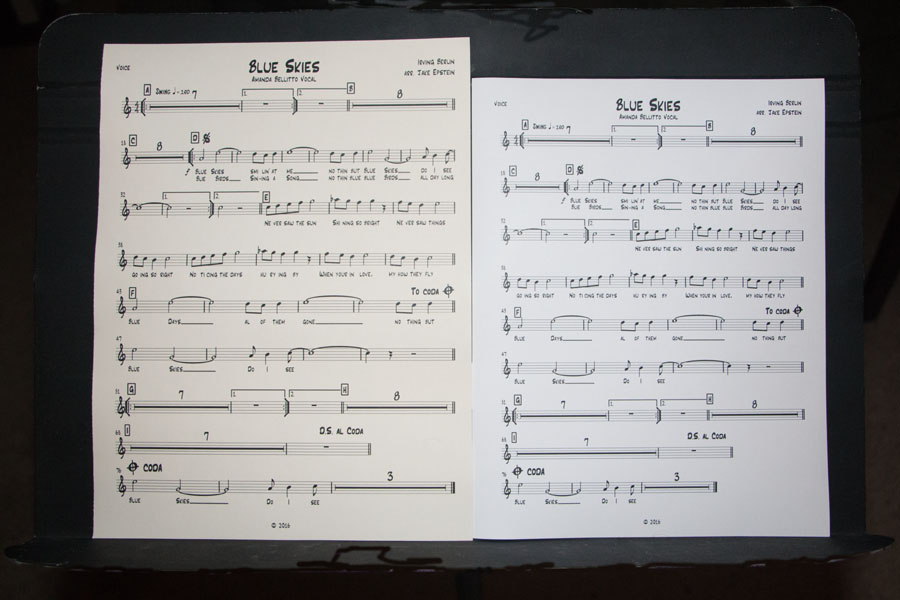
The following photo shows the score being stapled. Can be done with or without the fold before stapling.
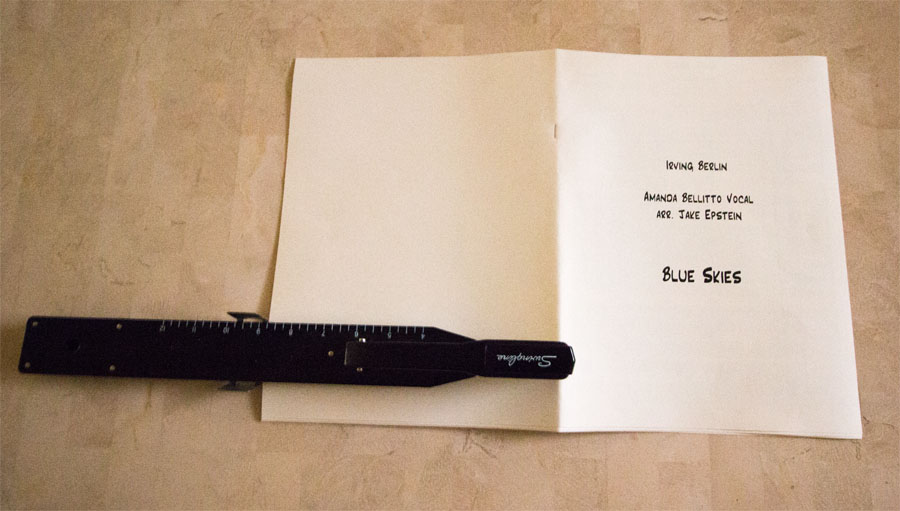
Here is a score in concert pitch.
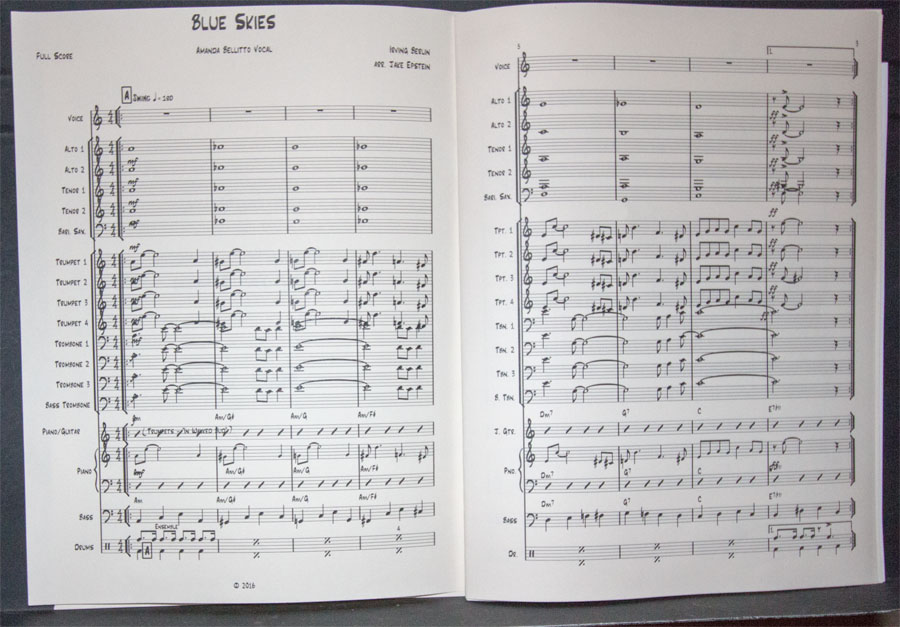
|